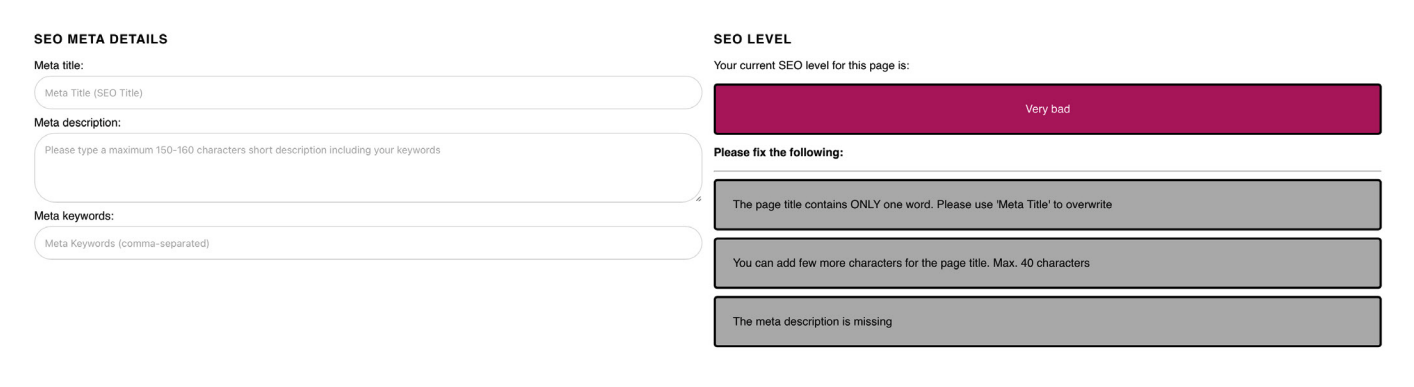How to manage an existing page?
To edit the details of any web page, just navigate to the page which you would like to edit and click Website pages -> Page settings within the administration sidebar.
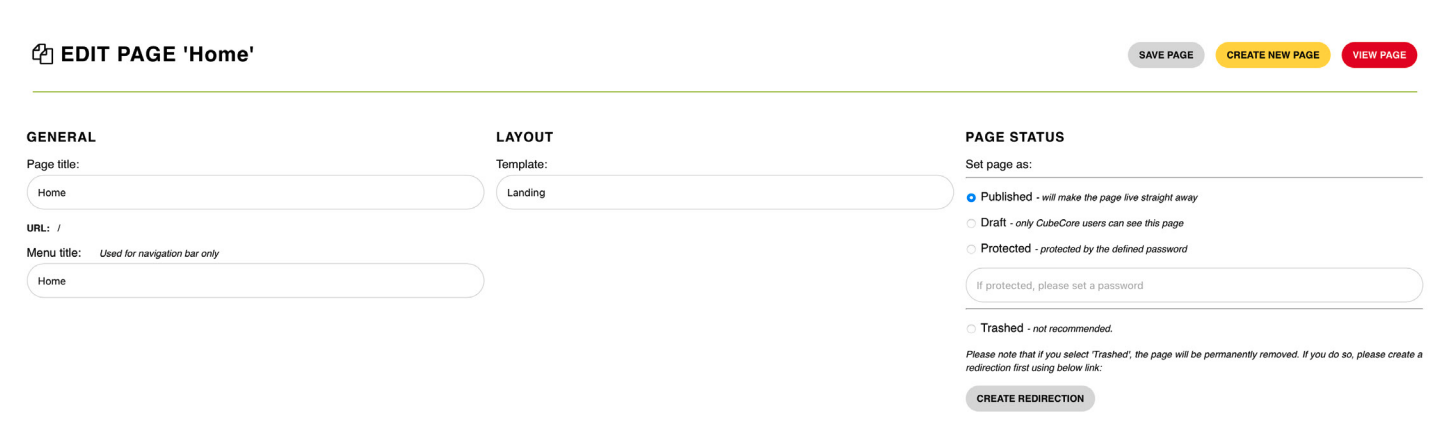
While you edit the page details, you can set different levels of privileges for different groups or direct CMS accounts.
You can also manage the in-line SEO (Search Engine Optimisation) side of this page, such as meta title, meta description and meta keywords. Our dedicated SEO analyser will try to identify if your combination of title, description and keywords is matching the page content and will allocate you an SEO level, as shown in the below image.