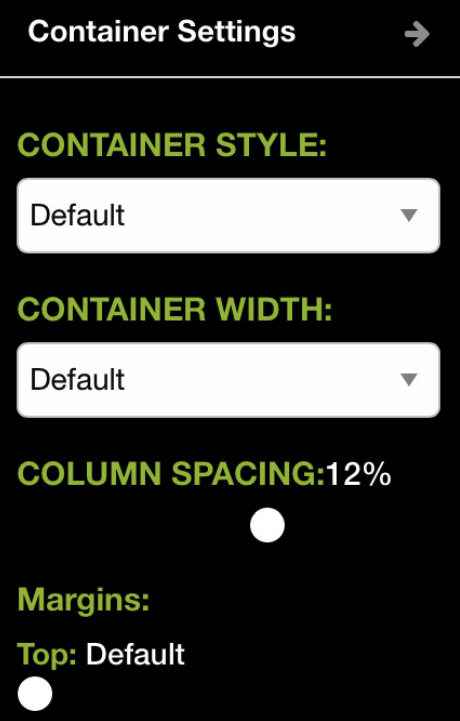Container advanced settings
Each container has an advanced settings section from where you can manage the position, margins, paddings, background and specific CSS classes and IDs.
To access the advanced section, please click on the icon and a sidebar will open over the current sidebar. Once you’ve done all changes, just use the top-right arrow to close the section, then click SAVE button.
All the containers advanced settings are applied as you change the parameters, so you can see, live, the changes which you’ve done.