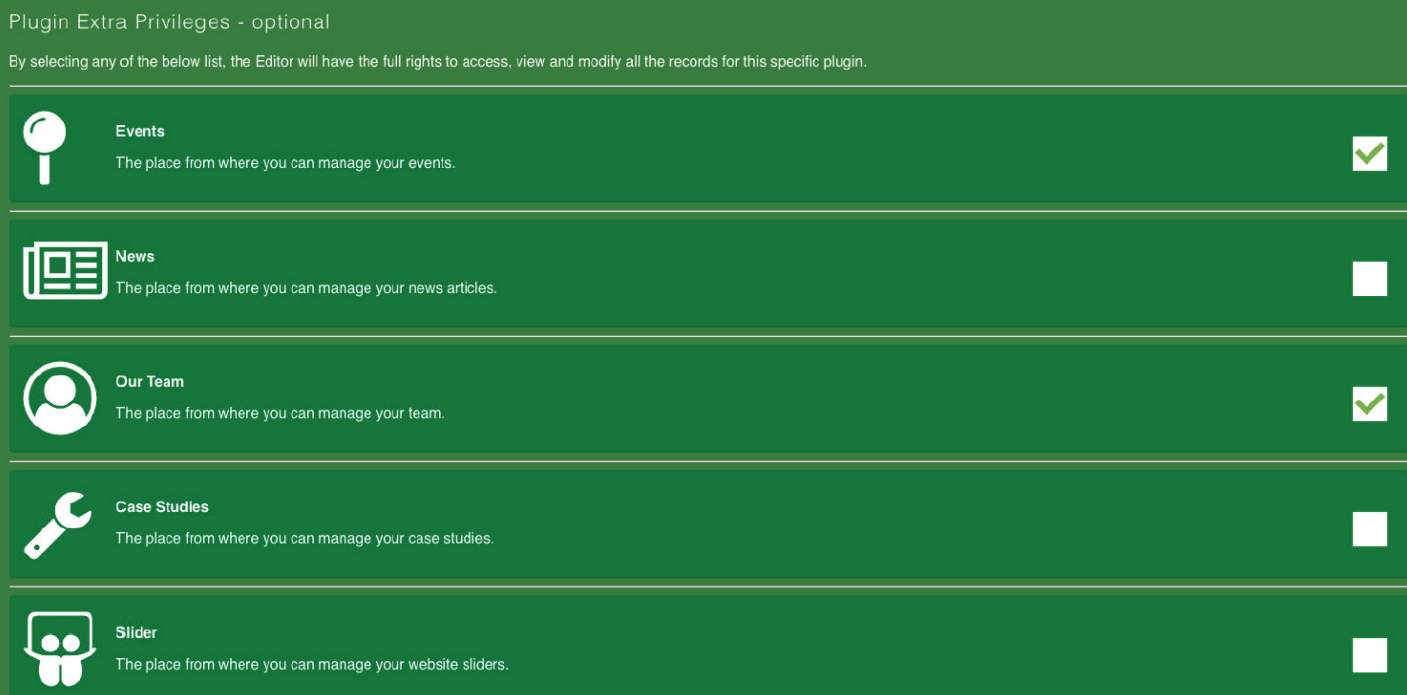How to manage an existing CMS user?
Location path: /cc_users/edit/theuser@emailaddress.com
To edit an existing CMS account you will need to select it in the first instance. To do this, just navigate to CMS Account -> CMS Users. Then identify the account and click the EDIT USER button. This will open the account so you can edit any details.
As part of the editing process, in this stage, if available, you can choose the additional permissions for specific plug-ins/modules. Please see the below image.
Once you’ve done please click the UPDATE USER button located at the bottom of this screen.