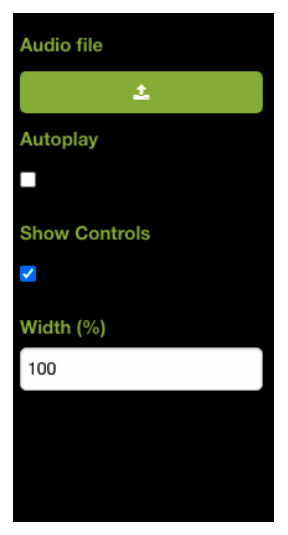Audio bar
Using Core CMS you can also add Audio Bars (Audio Players) in the page content. You only need to drag & drop this component type into any available container. Once you’ve added an Audio bar, please mouse over the element in page and click the cog (settings) icon so you can load your audio file.
A further advanced settings bar will show on the right from where you can load your audio file.