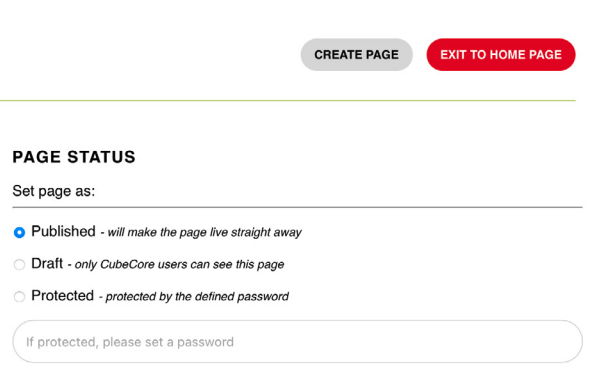How to create a new page?
Location path: /cc_admin/cms/new
To create a new page, navigate to Website pages -> Create new page within the administration sidebar. Then fill in the form with the following information:
- Page title: type your page title
- Menu title: this field will be auto-completed
- Template: choose one of the available templates
- Page status: you need to choose the status of the page. Default will be Published.
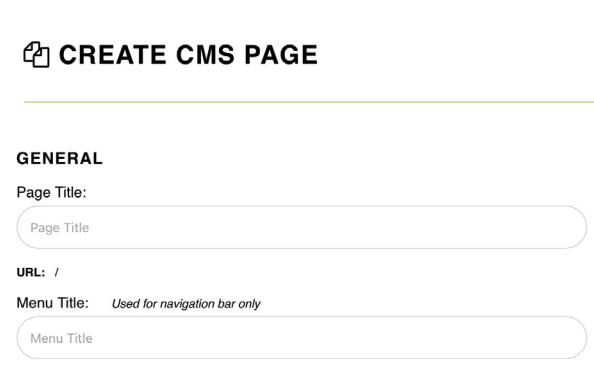
Once you are ready just click on the CREATE PAGE button located at the top of the screen.