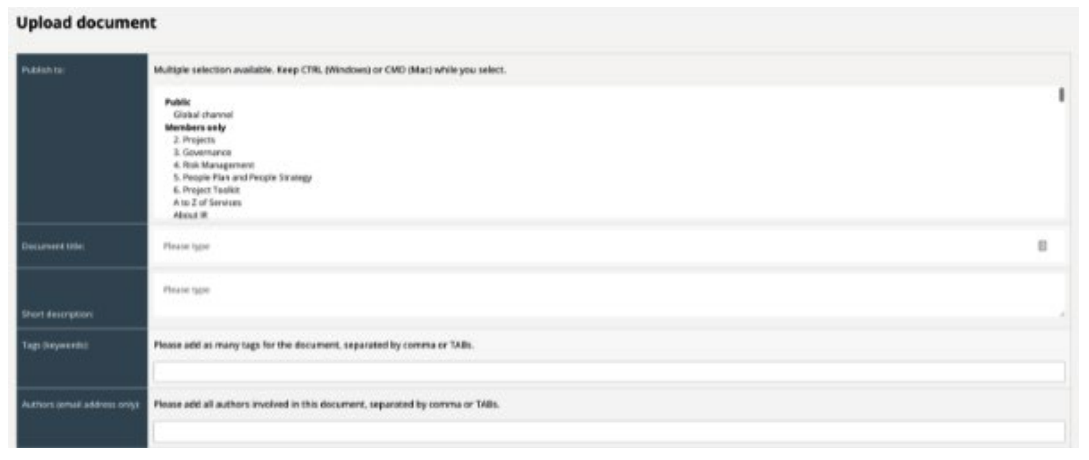Resources
To upload, edit, or remove Intranet resources such as PDFs, you will need to access the Resources link from the left-hand sidebar.
You can then choose between viewing Global resources or Members-only resources as shown below.

Your selected resources will be displayed in a structured table format, as shown below.
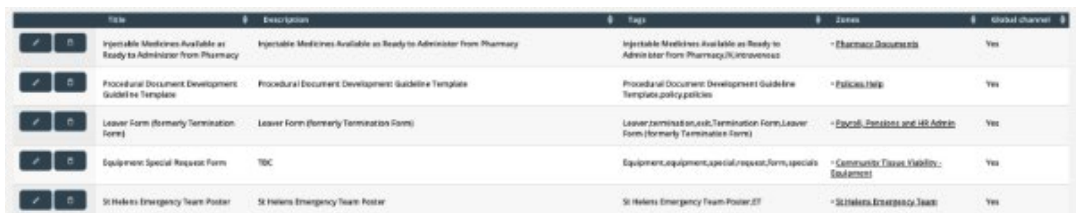
To remove a resource, click on the following icon:

To edit a resource, click on the following icon:

To upload a new resource, click the Upload Document link.
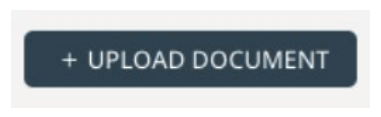
Then, complete the form by providing all the necessary details.